In the same way, we open our eyes and analyze if an image looks good; Applitools uses Visual AI to detect changes in our website so we can identify UI defects or validate expected new functionality. In this technical post, we will go over Applitools technology and how it can save us a ton of time in visual component validations. NOTE: If you need to know how to setup Cypress, please refer my previous post: Cypress Getting Started. Then add Applitools dependency:
npm install @applitools/eyes-cypress
npx eyes-setup
Now let’s create an applitools.config.js under our ${PROJECT_HOME} directory
module.exports = {
testConcurrency: 5,
batchName: "Cypress Vetlog",
browser: [
{ width: 1280, height: 1024, name: "chrome" },
{ width: 1600, height: 1200, name: "firefox" },
{ width: 1280, height: 1024, name: "edge" },
{ width: 1024, height: 768, name: "safari" },
{ deviceName: "Pixel 5", screenOrientation: "portrait" },
{ deviceName: "iPhone 11", screenOrientation: "portrait" },
],
}
This configuration allows us to run visual tests across multiple browsers and devices simultaneously, saving time in execution.
Running tests
Before running the visual test, you must find your Applitools API key and set it as an environment variable named APPLITOOLS_API_KEY
Linux / Mac
export APPLITOOLS_API_KEY=${YOUR_APPLITOOLS_API_KEY}
Windows:
$Env:APPLITOOLS_API_KEY="YOUR_APPLITOOLS_API_KEY"
This is how our home page looks like after integrating Applitools.
describe("Loading home page", () => {
before(function () {
cy.fixture("test").then((data) => {
this.data = data
})
})
beforeEach(() => {
cy.eyesOpen({
appName: "Vetlog Application",
testName: Cypress.currentTest.title,
})
})
it("validates page title", function () {
cy.visit(this.data.vetlogUrl)
cy.eyesCheckWindow({
tag: "Home Page",
target: "window",
fully: false,
})
cy.title().should("eq", this.data.expectedTitle)
})
afterEach(() => {
cy.eyesClose()
})
})
To run the project:
npx cypress run --browser chrome
Go to the Applitools eyes dashboard and you should be able to see your batch images.
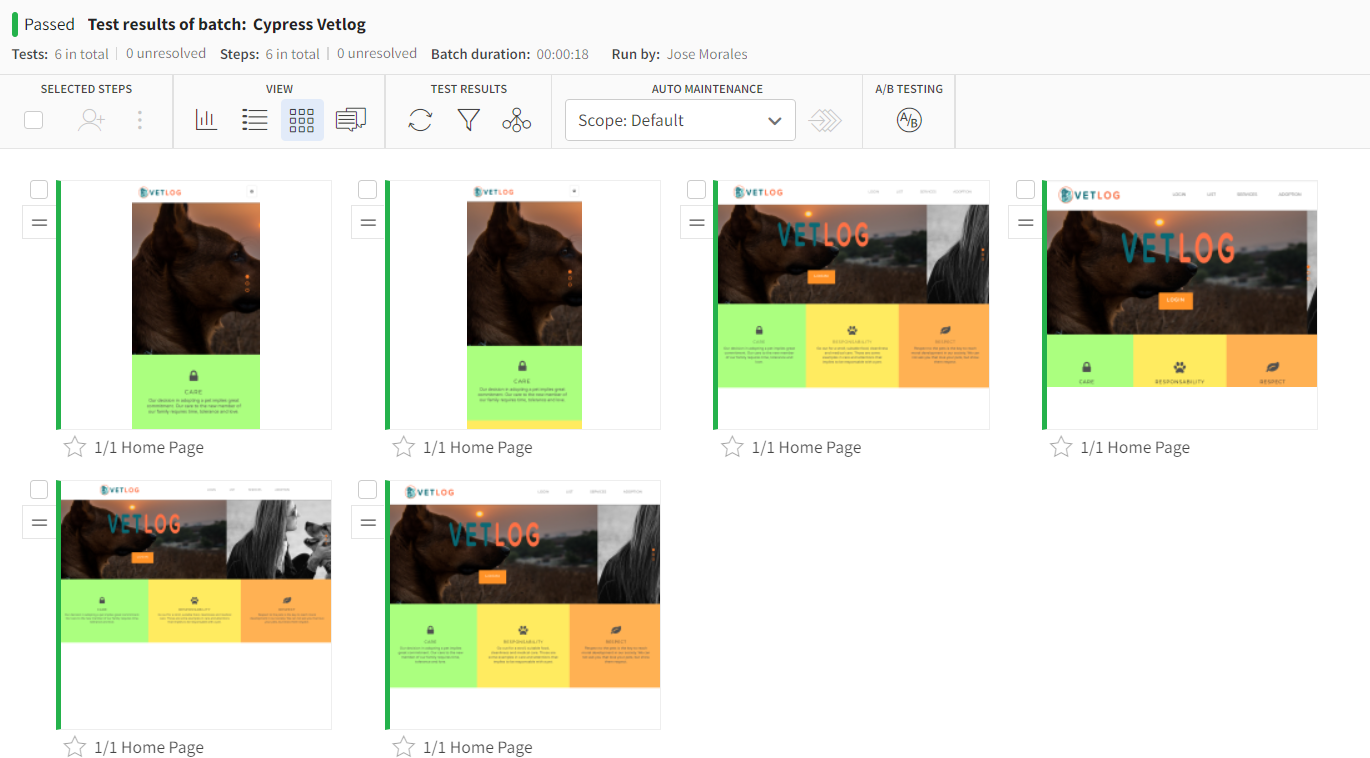
To browse the code go here, to download the project:
git clone git@github.com:josdem/cypress-workshop.git