Firebase Remote Config is a Google cloud service that lets you change the behavior of your app without rebuild, it gives you the ability to define key/value parameters using Google Firebase Console, then in your app you can fetch those values and use them as you need. In this technical post we will cover the basic configuration in an Android application in order to change the REST API to override environment parameters such as QA and Production.
The first thing you have to do is to add Firebase Remote Config to your build.gradle file.
implementation 'com.google.firebase:firebase-config:16.3.0'
Next step, is to create a reference to the singleton Remote Config Object and add default values.
private FirebaseRemoteConfig firebaseRemoteConfig = FirebaseRemoteConfig.getInstance();
private HashMap<String, Object> defaults = new HashMap<>();
public void initializeFirebaseRemoteConfig(){
firebaseRemoteConfig.setConfigSettings(new FirebaseRemoteConfigSettings.Builder()
.setDeveloperModeEnabled(false)
.build());
defaults.put("serviceUrl", "https://webflux.josdem.io/";
firebaseRemoteConfig.setDefaults(defaults);
final Task<Void> fetch = firebaseRemoteConfig.fetch(TimeUnit.HOURS.toSeconds(24));
fetch.addOnSuccessListener( it -> firebaseRemoteConfig.activateFetched() );
}
Where:
FirebaseRemoteConfigSettingsWraps the settings for Firebase remote config operations.defaultsStore defaults values for Remote ConfigfirebaseRemoteConfig.fetch()Tells to Remote Config to download all the parameters from Firebase consolefetch.addOnSuccessListenerTracks the progress of the downloadfirebaseRemoteConfig.activateFetched()Activates the parametersTimeUnit.HOURS.toSeconds(24)Sets cached parameter values, default is 12 hours
So now we are able to get the server URL with this method
public String getServiceUrl(){
return firebaseRemoteConfig.getString("serviceUrl");
}
In order to change this serviceUrl dinamically, follow this steps. Go to the Firebase Console and select Remote Config from the menu.
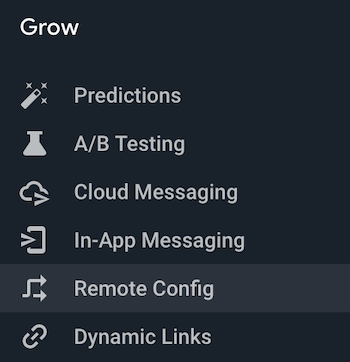
So now, you are good to go and create a new parameter and click on Publish Change button.
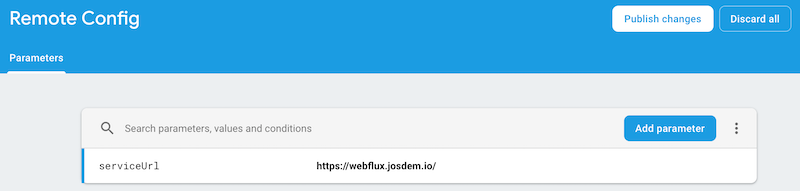
Please notice that you need to have already added Firebase to your project in order to use Firebase Remote Config, if you want to learn how to setup Firebase in your project go here. To browse the project go here, to download the project:
git clone git@github.com:josdem/jugoterapia-mobile.git