Grails Framework is an open source web application framework that uses the Apache Groovy programming language. It is intended to be a high-productivity framework by following the coding by convention paradigm, providing a stand-alone development environment and hiding much of the configuration detail from the developer. In this example we will use Grails 3.3.5.
Setup
This time I will show you how to create a basic project in Grails, in order to do that you should install SDKMAN if you are using Linux or Mac, or posh-gvm if you are using Windows. After that, you can easily install:
- Groovy
- Gradle
- Grails
Manual Setup
You can also download binary distributions (Groovy, Gradle and Grails) and setting GROOVY_HOME, GRADLE_HOME and GRAILS_HOME in your local computer environment variables.
Then execute this command in your terminal:
grails create-app hello-world
This will create a new directory inside the current one that contains the project. This is an example about this project directory structure:
grails-hello-world
├── build.gradle
├── gradle
│ └── wrapper
│ ├── gradle-wrapper.jar
│ └── gradle-wrapper.properties
├── gradle.properties
├── gradlew
├── gradlew.bat
├── grails-app
│ ├── assets
│ ├── conf
│ │ ├── application.yml
│ │ ├── logback.groovy
│ │ └── spring
│ │ └── resources.groovy
│ ├── controllers
│ │ └── hello
│ │ └── world
│ │ └── UrlMappings.groovy
│ ├── i18n
│ ├── init
│ │ └── hello
│ │ └── world
│ │ ├── Application.groovy
│ │ └── BootStrap.groovy
│ └── views
│ ├── error.gsp
│ ├── index.gsp
│ ├── layouts
│ │ └── main.gsp
│ └── notFound.gsp
├── grailsw
├── grailsw.bat
├── grails-wrapper.jar
└── src
└── integration-test
└── resources
└── GebConfig.groovy
26 directories, 65 files
Convention over Configuration
Instead of configuration Grails use specific names and locations to store files in a structure following a convention:
build.gradleBuild, plugins and dependencies specification.grails-appSource code structureassetsImages, JavaScript and StylesheetsconfApplication configurationcontrollersWeb MVC controllersservicesBusiness layer servicesdomainApplication modelviewGroovy Server Pagesi18nInternationalization files
srcGroovy and Java files including test
Creating Model
Model is cornerstone in our application it defines business model representation and usually represent persistent data base entities using underhood Hibernate and ORM (Object-Relational mapping).
Let’s create model in our project, so within project directory you just created, start Grails interactive console:
grails
Then in order to create a domain named Person type this command in your command line:
grails> create-domain-class com.jos.dem.Person
Output:
| Created grails-app/domain/com/jos/dem/Person.groovy
| Created src/test/groovy/com/jos/dem/PersonSpec.groovy
Grails uses static constraints in order to create model validations, this is build on Spring’s validator API. This is our Person.groovy model created and with some basic constraints validations:
package com.jos.dem
class Person {
String nickname
String email
static constraints = {
nickname blank:false,size:3..50
email blank:false,size:8..250
}
}
Now Grails needs to download some plugins and dependencies, let’s start our Grails application before continue with next steps.
grails> run-app
Creating Controller
Let’s now create Person controller with the generate-controller command:
grails> generate-controller com.jos.dem.Person
output:
| Rendered template Controller.groovy to destination grails-app\controllers\com\jos\dem\PersonController.groovy
| Rendered template Service.groovy to destination grails-app\services\com\jos\dem\PersonService.groovy
| Rendered template Spec.groovy to destination src\test\groovy\com\jos\dem\PersonControllerSpec.groovy
| Rendered template ServiceSpec.groovy to destination src\integration-test\groovy\com\jos\dem\PersonServiceSpec.groovy
| Scaffolding completed for grails-app\domain\com\jos\dem\Person.groovy
Previous command is using static scaffolding, it lets you generate a controller based in templates and it provides you necessary code to create CRUD (Create/Read/Update/Delete) operations over Person model.
package com.jos.dem
import grails.validation.ValidationException
import static org.springframework.http.HttpStatus.*
class PersonController {
PersonService personService
static allowedMethods = [save: "POST", update: "PUT", delete: "DELETE"]
def index(Integer max) {
params.max = Math.min(max ?: 10, 100)
respond personService.list(params), model:[personCount: personService.count()]
}
def show(Long id) {
respond personService.get(id)
}
def create() {
respond new Person(params)
}
def save(Person person) {
if (person == null) {
notFound()
return
}
try {
personService.save(person)
} catch (ValidationException e) {
respond person.errors, view:'create'
return
}
request.withFormat {
form multipartForm {
flash.message = message(code: 'default.created.message', args: [message(code: 'person.label', default: 'Person'), person.id])
redirect person
}
'*' { respond person, [status: CREATED] }
}
}
def edit(Long id) {
respond personService.get(id)
}
def update(Person person) {
if (person == null) {
notFound()
return
}
try {
personService.save(person)
} catch (ValidationException e) {
respond person.errors, view:'edit'
return
}
request.withFormat {
form multipartForm {
flash.message = message(code: 'default.updated.message', args: [message(code: 'person.label', default: 'Person'), person.id])
redirect person
}
'*'{ respond person, [status: OK] }
}
}
def delete(Long id) {
if (id == null) {
notFound()
return
}
personService.delete(id)
request.withFormat {
form multipartForm {
flash.message = message(code: 'default.deleted.message', args: [message(code: 'person.label', default: 'Person'), id])
redirect action:"index", method:"GET"
}
'*'{ render status: NO_CONTENT }
}
}
protected void notFound() {
request.withFormat {
form multipartForm {
flash.message = message(code: 'default.not.found.message', args: [message(code: 'person.label', default: 'Person'), params.id])
redirect action: "index", method: "GET"
}
'*'{ render status: NOT_FOUND }
}
}
}
Creating Views
Now is time to generate GSP (Groovy Server Pages) views for the given Person domain class. Using also static scaffolding the command will generate the appropriate ‘list’, ‘show’, ‘create’ and ‘edit’ views in grails-app/views/person.
grails> generate-views com.jos.dem.Person
output:
| Rendered template create.gsp to destination grails-app\views\person\create.gsp
| Rendered template edit.gsp to destination grails-app\views\person\edit.gsp
| Rendered template index.gsp to destination grails-app\views\person\index.gsp
| Rendered template show.gsp to destination grails-app\views\person\show.gsp
| Views generated for grails-app\domain\com\jos\dem\Person.groovy
Finally let’s execute our application using this command:
grails> run-app
Going to http://localhost:8080/ you can see a link to Person controller where you can do CRUD operations over Person.
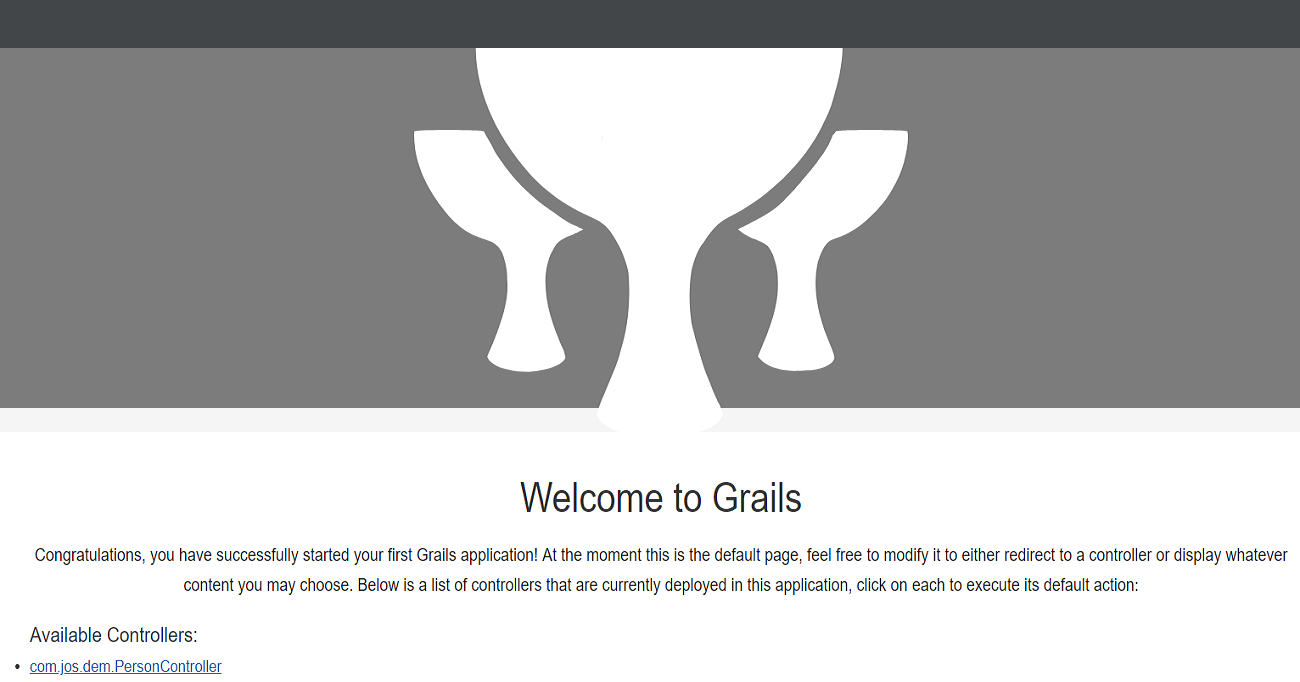
To browse the project go here, to download the project:
git clone https://github.com/josdem/grails-hello-world.git
To run the project:
grails run-app
