Apache POI is a popular API that allows programmers to create, modify, and display MS Office files using Java programs. This time I will show you how to read an Excel file. First we need to create a Spring Boot basic project using spring init command from installed SDKMAN
spring init --build=gradle --language=groovy excel-filter-reader
Previous command will create this structure
excel-filter-reader
├── build.gradle
├── gradle
│ └── wrapper
│ ├── gradle-wrapper.jar
│ └── gradle-wrapper.properties
├── gradlew
├── gradlew.bat
└── src
├── main
│ ├── groovy
│ │ └── com
│ │ └── example
│ │
│ │
│ └── resources
│ └── application.properties
└── test
└── groovy
└── com
└── example
Edit your build.gradle file to add Apache POI dependencies.
buildscript {
ext {
springBootVersion = '1.5.1.RELEASE'
apachePoiVersion = '3.15'
spockVersion = '1.1-groovy-2.4-rc-3'
}
repositories {
mavenCentral()
}
dependencies {
classpath("org.springframework.boot:spring-boot-gradle-plugin:${springBootVersion}")
}
}
apply plugin: 'groovy'
apply plugin: 'org.springframework.boot'
jar {
baseName = 'apache-filter-reader'
version = '0.0.1-SNAPSHOT'
}
sourceCompatibility = 1.8
repositories {
mavenCentral()
}
dependencies {
compile 'org.springframework.boot:spring-boot-starter'
compile 'org.codehaus.groovy:groovy'
compile "org.apache.poi:poi:$apachePoiVersion"
compile "org.apache.poi:poi-ooxml:$apachePoiVersion"
testCompile "org.spockframework:spock-core:$spockVersion"
testCompile 'org.springframework.boot:spring-boot-starter-test'
}
We are filtering ranking column, so we are showing only ranking 5 rows
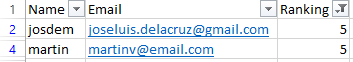
This is the file without filter applied::
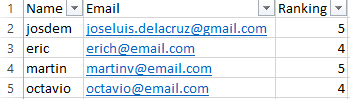
The below code explains how to read an Excel file using Apache POI but only those rows not filtered, see isHidden() method below.
package com.example
import org.apache.poi.ss.usermodel.Row
import org.apache.poi.ss.usermodel.Cell
import org.apache.poi.ss.usermodel.Sheet
import org.apache.poi.ss.usermodel.Workbook
import org.apache.poi.ss.usermodel.CellType
import org.apache.poi.xssf.usermodel.XSSFWorkbook
class ExcelFilterReader {
List<String> readRows(Integer numberOfRows, File excelFile){
List content = new ArrayList<ArrayList<String>>()
List line = new ArrayList<String>()
try{
FileInputStream fileInputStream = new FileInputStream(excelFile)
Workbook workbook = new XSSFWorkbook(fileInputStream)
Sheet sheet = workbook.getSheetAt(0)
for (Row row : sheet) {
line = new ArrayList<String>()
if(!isHidden(row)){
for (Cell cell : row) {
if (cell.getCellTypeEnum() == CellType.STRING) {
line.add(cell.getStringCellValue())
} else if (cell.getCellTypeEnum() == CellType.NUMERIC) {
line.add(String.valueOf(cell.getNumericCellValue()))
}
}
content.add(line)
}
}
} catch(FileNotFoundException fne){
throw new ExcelException(fne.getMessage(), fne)
} catch(IOException ioe){
throw new ExcelException(ioe.getMessage(), ioe)
}
return content
}
private Boolean isHidden(Row row){
row.getZeroHeight()
}
}
This is the ExcelException class:
package com.example
class ExcelException extends RuntimeException {
ExcelException(String message){
super(message)
}
ExcelException(String message, Throwable cause){
super(message, cause)
}
}
To test read Excel funtionality we are using Spock Framework
package com.example
import spock.lang.Specification
class ExcelFilterReaderSpec extends Specification {
ExcelFilterReader excelReader = new ExcelFilterReader()
void "should read filtered Excel rows"(){
given:"Rows to read"
Integer numberOfRows = 5
and:"An excel file"
File excelFile = new File("src/test/resources/input.xlsx")
when:"We read rows"
List<List<String>> result = excelReader.readRows(numberOfRows, excelFile)
then:"We expect to get content"
result.size() == 3
result.get(0) == ['Name', 'Email', 'Ranking']
result.get(1) == ['josdem','joseluis.delacruz@gmail.com','5.0']
result.get(2) == ['martin','martinv@email.com','5.0']
}
}
To run the project:
gradle test
To download the code:
git clone https://github.com/josdem/java-topics.git
cd excel-filter-reader
